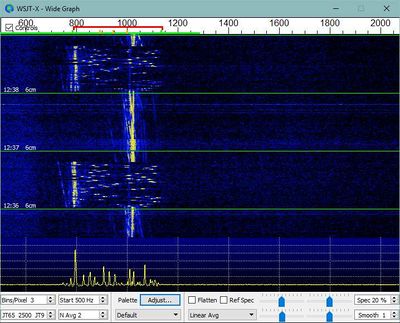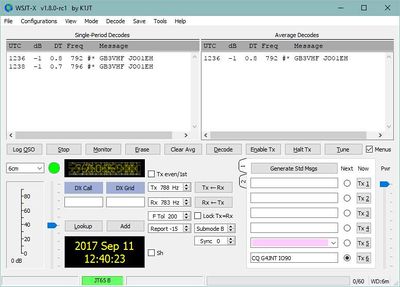Digital modes using WSJT
The WSJT program offers a wide range of digital modes for both the HF and VHF / Microwave operator.
Developed by Joe Taylor and a team of volunteer developers, WSJT-X is an open-source suite of software designed for weak-signal digital communication by amateur radio. Normal usage requires a standard SSB transceiver and a personal computer with soundcard, or the equivalent. The program is available free of charge, licensed under the GNU General Public License.
Installation packages for WSJT-X are available for Windows, Linux, and OS X, along with a comprehensive user manual are available from https://wsjt.sourceforge.io/wsjtx.html
This wiki page is a "beginners guide" to using the common modes used for Microwaves in the UK and is NOT intended as a comprehensive guide to WSJT
Contents
Modes used for VHF/UHF and microwave operation
WSJT-X implements communication protocols or modes called JT4, JT9, JT65, Q65, FST4, FT8, MSK144, and FST4 / FST4W and WSPR, as well as one called Echo for detecting and measuring your own radio signals reflected from the Moon. These modes were all designed for making reliable, confirmed QSOs under extreme weak-signal conditions. All use near-identical message structure and source encoding, the efficient compression of standard messages used to make minimal QSOs.
JT65 and Q65 were designed for EME (moon bounce) on the VHF/UHF bands; JT65 has also proved very popular and effective for worldwide QRP communication at HF and is used on a number of VHF and UHF beacons. JT9 is optimised for the LF, MF, and HF bands but is now being used in a Fast variant by UK amateurs on 1296MHz. It is about 2 dB more sensitive than JT65 while using less than 10% of the bandwidth in its normal slow modes.
JT4, JT9, Q65 and FST4 each offer a wide selection of sub-modes offering different symbol timing and sensitivities, allowing users to optimise the modulation to the propagation and frequency band.
JT4 is best suited for the higher microwave bands where its wide tone spacing sub-modes - wider than any of the other modes in the JT4G variant - can be used to overcome rain scatter and other frequency dispersing propagation mechanisms.
WSJT-X in practice
Download and configure your system including audio and CAT connections to your radio as described in the user manual.
In the settings menu, ensure the box labelled "Enable VHF/UHF/Microwave Features" is Ticked to allow access to all the fast and wide spaced modes used for microwaves. (Note that if any HF band is subsequently selected when this box is ticked a warning message will appear)
There are 3 common modes in use in the UK at VHF/UHF/microwaves:
JT65
JT65B and JT65C are used by a number of VHF / UHF and microwave beacons in the UK including GB3VHF with JT65B - click here to listen live using the Farnham Web SDR. GB3SCF 3.4GHz on Bell Hill uses JT65C.
To decode the JT65B from GB3VHF, tune the idle / carrier to obtain a tone somewhere in the range 1000 - 2000Hz with receiver set to USB, and the dial frequency reading BELOW the stated frequency. There is no "correct" tuning frequency for JT65 so long as the resulting tones all lie somewhere in the range roughly 500 to 2500Hz. The figure below shows one tuning point with the carrier from GB3VHF set near 1kHz and the lowest tone of the JT65 set at 800Hz
To get decodes, the program parameters should be set as follows:
- Set the "Mode" to JT65
- Set the Submode to B
- Set Monitor ON
- Set Rx Freq to the lowest tone of the JT65 set (in the diagram above it is around 800Hz)
- Set Tol (tuning tolerance) to a high value to start with, say 200 or 500Hz
If you have set all the parameters correctly you should see decodes in the left hand window of the main program as shown in this screen grab by G4JNT.
JT9-Fast
The JT9-Fast modes, especially JT9F-Fast (read the user manual for full details of all JT9 options) is becoming increasing popular for conducting 2 way QSOs on difficult fading paths on 1296MHz.
You will need to ensure that you have set up CAT control of your rig and the audio in and out from the PC to the rig correctly - take time to do this before you want to have a QSO as it can be very time consuming!
The following settings should be used in WSJT-X - make sure you always have the latest version as features are being added all the time.
- Under file/settings/general make sure VHF/UHF/microwave is ticked and the Call sign and QRA locator information completed.
- On the Mode tab, select JT9
- Set Monitor ON
- Set the submode = F (although other fast modes E-H are available)
- The "Fast" box should be ticked
- Tx and Rx tone frequencies are set, ideally to the same value, try 700Hz to start with.
- Set T/R to 15s cycle time (15s is the default or another value agreed with QSO partner in advance)
- 'Tx 1st box' determines who transmits in the first or second time slot and should be agreed with partner - default is 1st
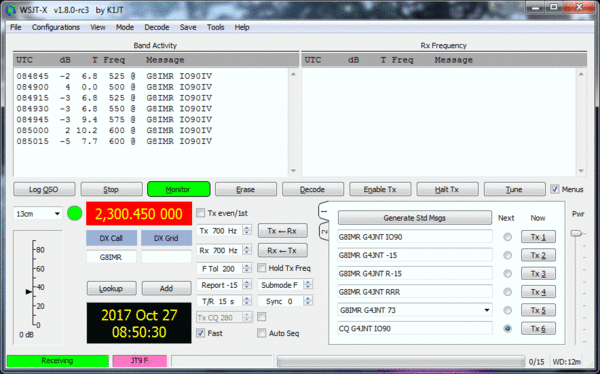 Screen grab of the settings for JT9F-Fast:
Screen grab of the settings for JT9F-Fast:
Note: Tx and Rx tone frequencies can be anywhere within the SSB audio bandwidth, but unless you have good reason to do otherwise, ensure Tx and Rx use the same value.
Using JT9 on air
It is recommended that you listen first and try to get some decodes appearing in the left hand "band activity" window.
Once you have a call sign decoded in the window, trying clicking on it and it should appear in the DX call window under the frequency display. To have a QSO, try to work out first if the remote station is transmitting 1st or 2nd time period (watch the green time slot bar at the bottom of the window) and tick your box with the other time slot.
Now tick Auto seq and press the generate std messages box - you will see the 6 standard messages appear in the text boxes on the right with your and Dx station callsigns. Select "Tx 1"
Now you are ready to transmit, click the "Enable Tx" button and the system should wait for the selected time slot and start calling the remote station.
JT4
JT4 mode in its wide spaced variants is used for the higher microwave frequencies. Several microwave beacons transmit JT4G and the somewhat narrower JT4F is commonly used for 10GHz EME. The JT4 decoder does not search for signals look over the entire SSB bandwidth in same the way that JT9 and JT65 works, so more care needs to be taken with setting the tone frequency and tuning.
The following settings should be used in WSJT-X
- Mode = JT4
- Submode = G (or F typically for EME)
- Tx and Rx tone frequencies set taking into account SSB tuning dial, and to the same value.
- Tol is set to a value to cope with anticipated tuning or frequency offsets and errors
- Set Monitor ON
- If you want to transmit, click the Enable Tx button, and select Tx 1st box if appropriate
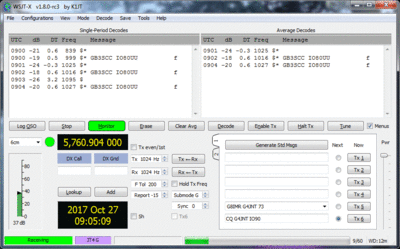 Screen grab of the settings for JT4G:
Screen grab of the settings for JT4G:
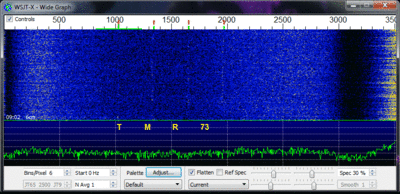 WSJT waterfall plot of JT4G signal
WSJT waterfall plot of JT4G signal
Q65
This is the latest mode to be introduced and is used mostly for EME work. It effectively replaces JT65 (although that mode has been retained for legacy and beacon monitoring) and is several dB more sensitive than JT65. A number of Tx/Rx periods and tone spacings can be selected and these are referred to as, for example, Q65D-60. Read the relevant section in the WSJT manual for more details. The settings for Q65 are
- Mode = Q65
- Submode = D (D or E typically for 10GHz EME, A - C for lower frequencies)
- T/R = 60s unless you really do want a shorter or longer Tx/Rx period
- Tx and Rx tone frequencies set taking into account SSB tuning dial, and to the same value.
- Tol is set to a value to cope with anticipated tuning or frequency offsets and errors
- Set Monitor ON
- If you want to transmit, click the Enable Tx button, and select Tx 1st box if appropriate
Using Q65 for Microwave
Charlie DL3WDG has produced a guide to using Q65 for Microwave EME - the techniques as apply to Microwave terrestrial operating.